Can I compare two swings on Sportsbox?
Yes, you can compare two swings as two 2D videos or as two avatars with 3D data
Part 1: Comparing two swings as 2D videos side-by-side
Step 1: Analyze a swing video in Sportsbox
Step 2: Tap on the "Compare" icon along the top row in the analysis screen (second item from the right, the rectangle with a cross in it)
Step 3: Select "Add 2D reference"
You will have the option to choose from your Sportsbox videos from the Gallery or Favorites. You will also have the option to record a new swing to reference or import an existing video from your camera roll.



Part 2: Comparing two avatars and 3D data from 2 swings
This is an incredibly powerful tool as you can quickly spot the difference in two swings in exact inches and degrees (instead of relying on your eyes and battling differences in camera angles tricking the eye). You can compare a before and after swing during a lesson or compare with a model swing.
If you don't have any "reference model" swings created, don't worry. We provide 4 pros' swings included in all Coach plans (Pro Lite and Pro Premium). Also, you can create your OWN reference model swings following the below steps:
Step 1: Analyze a swing video in Sportsbox
Step 2: Tap on the "Compare" icon along the top row in the analysis screen (second item from the right, the rectangle with a cross in it) and tap "Add 3D reference". You'll be able to choose the swing you just marked as reference
Step 3: Add trackers and indicators to compare the value at different positions in the swing side by side

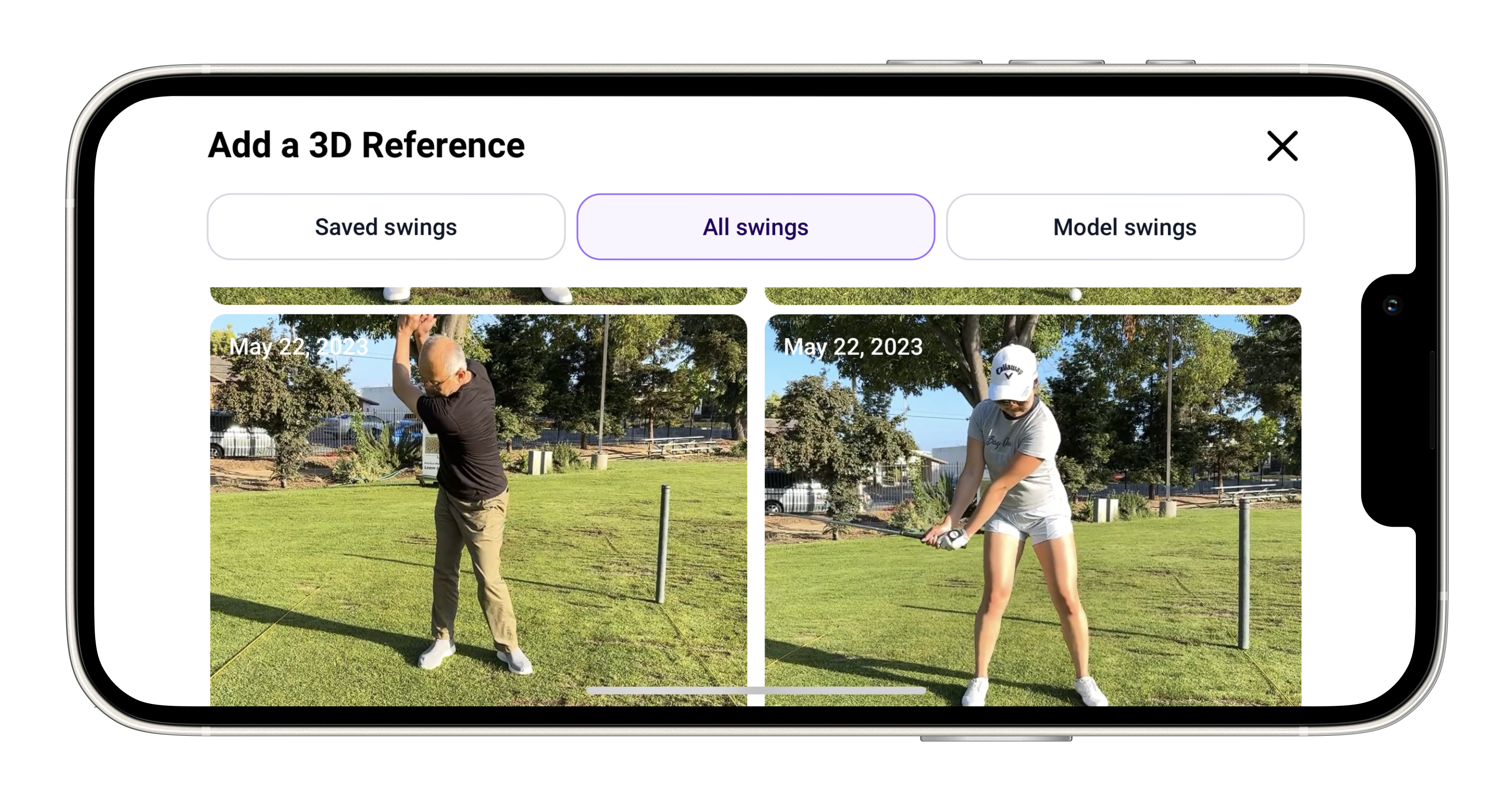

For more on this topic, please see this tutorial video:
![Logo landscape – 11.png]](https://help.sportsbox.ai/hs-fs/hubfs/Logo%20landscape%20%E2%80%93%2011.png?height=50&name=Logo%20landscape%20%E2%80%93%2011.png)