Helpful tips for ensuring good captures
Check out our photo gallery for helpful tips for ensuring good captures and analyses in the app and when importing existing slo-mo videos.
BEST PRACTICES TO GET A SUCCESSFUL CAPTURE AND ANALYSIS
- The video must be taken from Face-On or Down-the-Line
- The video must be in SLOW MOTION, NOT regular speed
- Make sure to TRIM the video, so it's ONLY the swing; no NON-GOLF actions, like walking to and from the phone/camera
- The entire body and club must be in the frame throughout the entire golf swing
- IMPORTANT FOR INDOOR SETTINGS: Make sure it's not too dark or too bright, and if necessary, adjust the brightness setting by tapping on the sun icon on the top right corner and toggling on the "Extreme Lighting Mode"
Camera Set up:

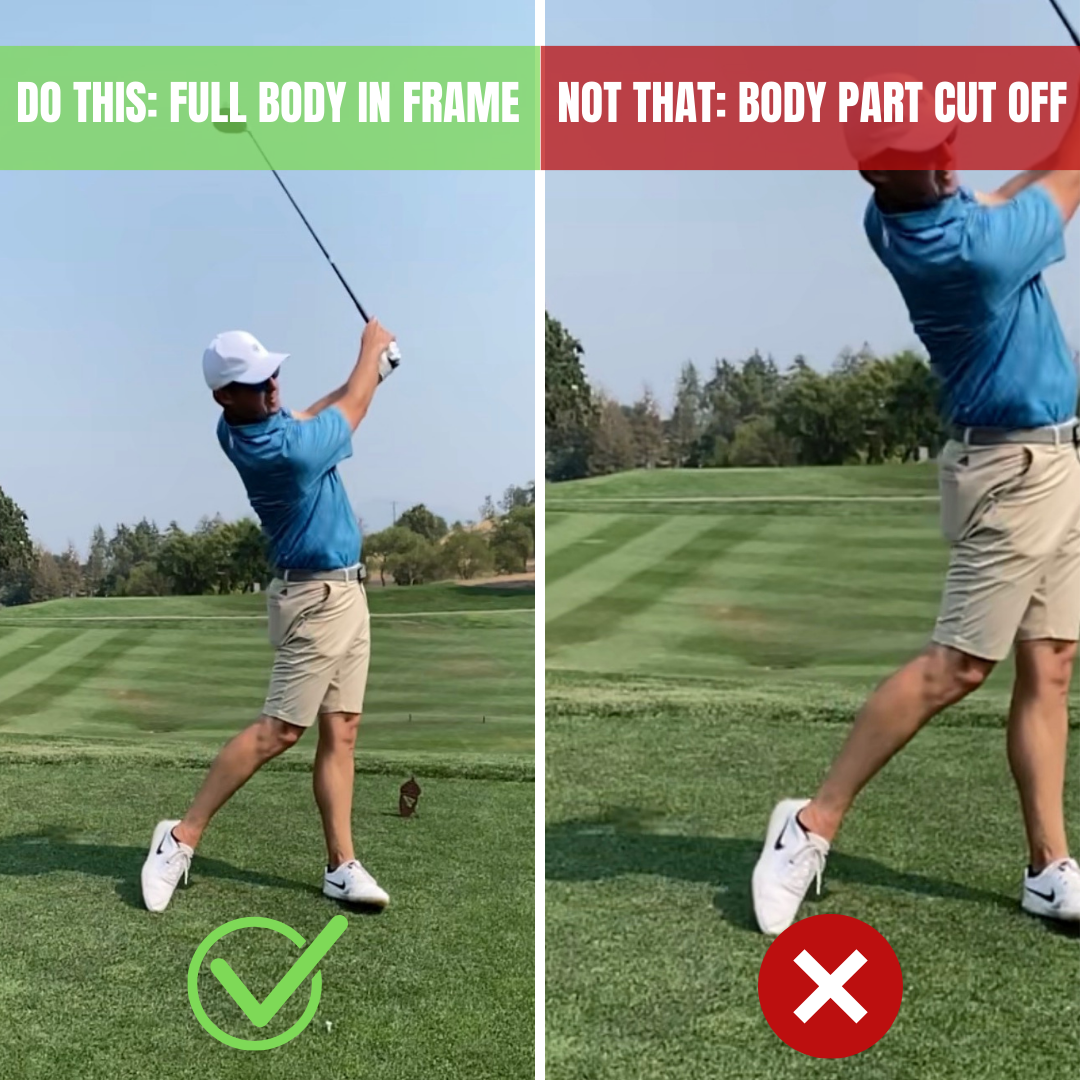


Video Content:
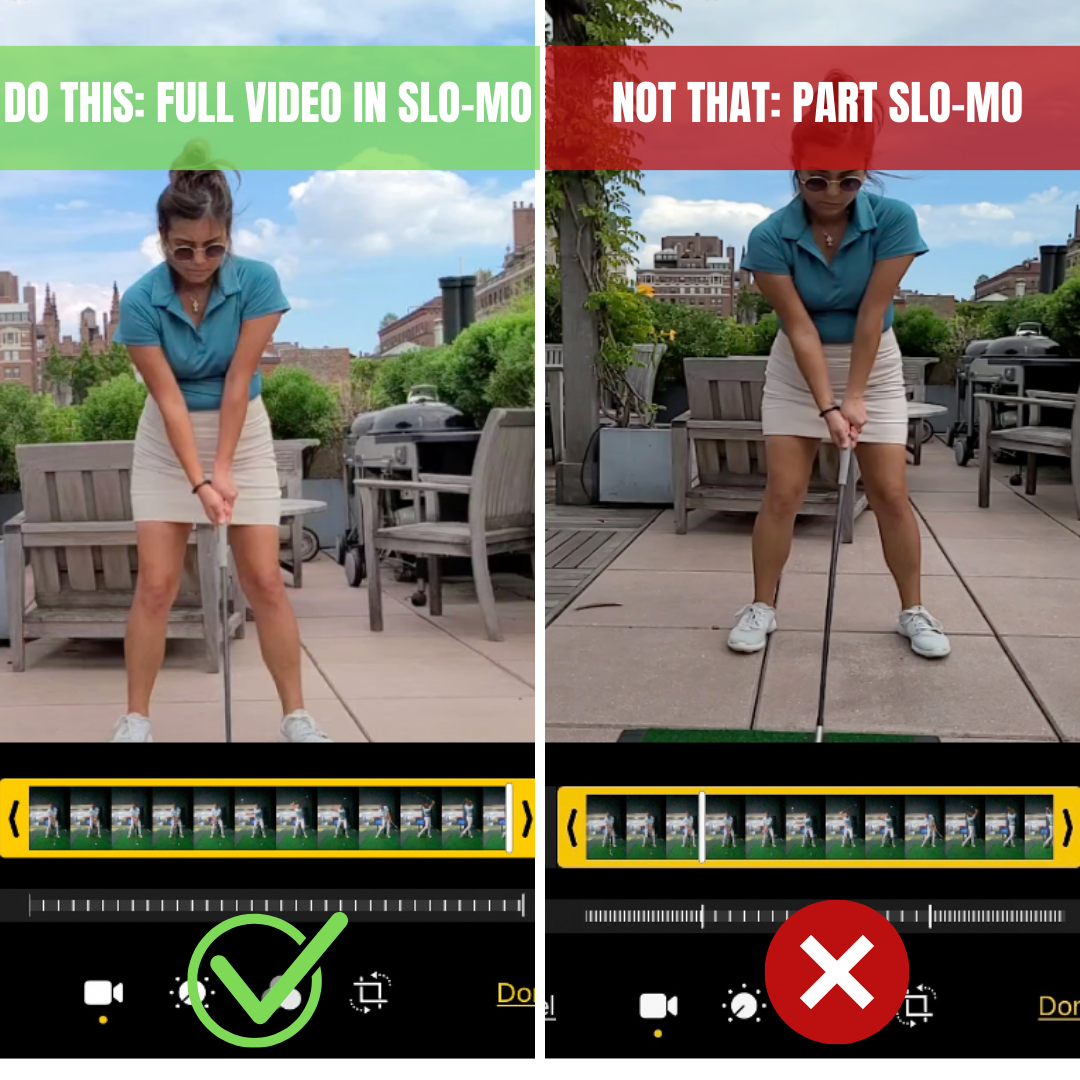



Angle of Shot:
-png.png)
Swing your swing!



